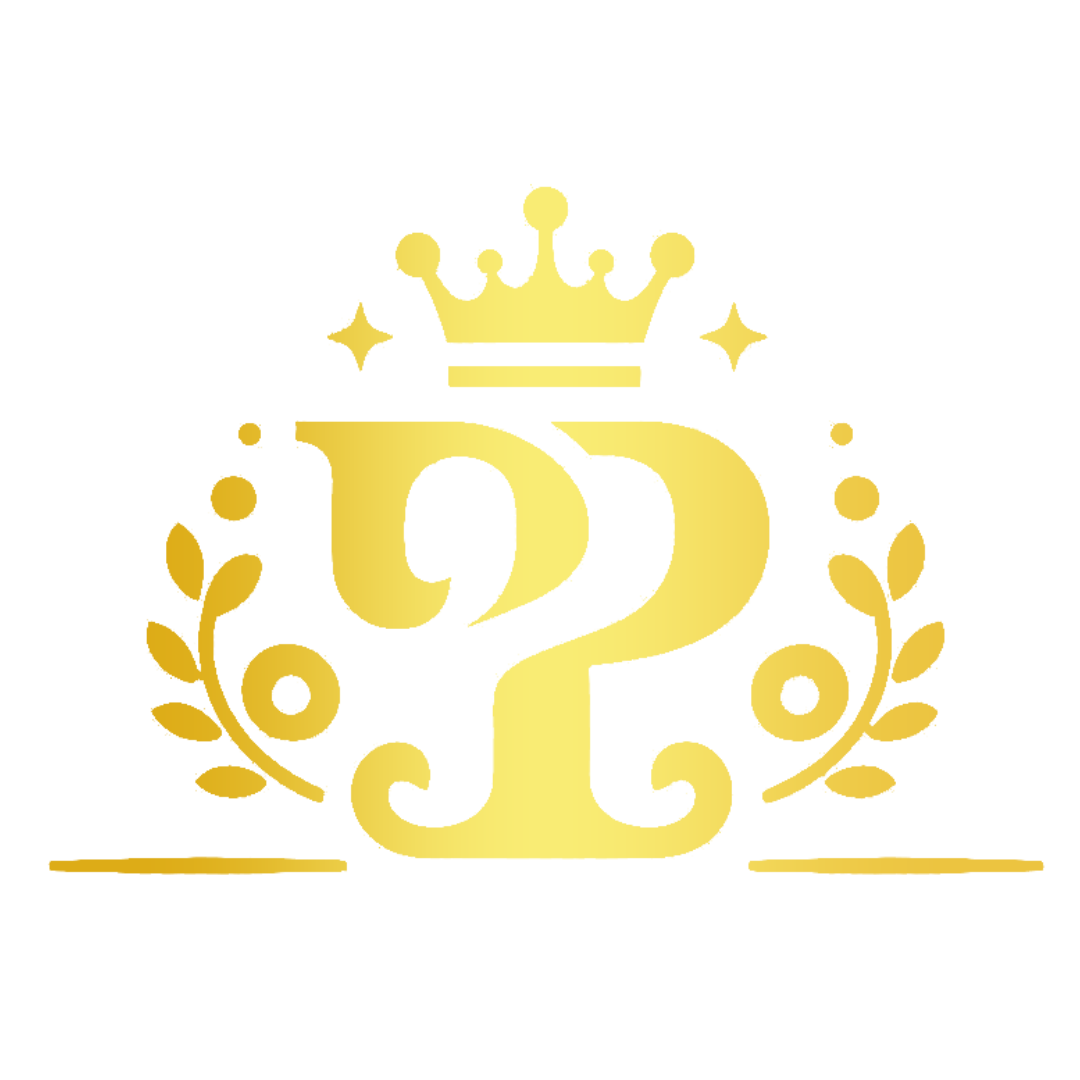The Ultimate Guide to Creating Branded Podcast Videos
Podcasting is no longer just about audio.
Video podcasts are becoming a powerful tool for increasing engagement, building brand awareness, and reaching new audiences. But to truly make an impact, your videos need to be branded. A well-branded podcast video ensures consistency, professionalism, and a strong visual identity that keeps viewers coming back.
In this guide, we’ll walk you through the step-by-step process of creating branded video content with custom graphics, logos, and a consistent style.
Step 1: Define Your Brand Style
Before you start recording, establish a clear brand style. This includes:
- Color Palette: Choose colors that represent your brand.
- Fonts: Select readable fonts that align with your brand’s identity.
- Logo Placement: Decide where and how your logo will appear in your videos.
- Visual Theme: Keep your background, overlays, and graphics consistent across episodes.
A strong brand style makes your podcast instantly recognizable. Just like Coca-Cola’s red and white or Apple’s minimalistic design, your podcast should have a unique look that stands out.
Step 2: Plan Your Video Format
Will your podcast be a full-length video, a highlight reel, or a mix of both? There are different ways to present your content:
- Talking Head Videos: A simple setup with the host speaking directly to the camera.
- Interview Split-Screen: Great for guest interviews, showing both participants.
- Audiogram-Style Videos: Ideal for repurposing audio into short, engaging clips with waveforms and captions.
- Behind-the-Scenes Clips: Gives viewers a glimpse of your recording process.
Choosing the right format will help maintain consistency and make editing easier.
Step 3: Use Branded Graphics and Overlays
Adding branded graphics and overlays can take your podcast video to the next level. Here’s how:
- Intro and Outro Videos: Start and end with a short branded animation.
- Lower Thirds: These are small graphics that introduce speakers or display key information.
- Call-to-Action Banners: Use on-screen text or graphics to remind viewers to subscribe, follow, or visit your website.
- Custom Backgrounds: If you use a virtual background, make sure it aligns with your brand.
Consistent visuals build familiarity and trust with your audience.
Step 4: Optimize Lighting and Sound
High-quality video production isn’t just about visuals—it’s also about audio. To enhance your podcast videos:
- Good Lighting: Use natural light or softbox lighting for a professional look.
- Clear Audio: Invest in a quality microphone to ensure clear sound.
- Camera Quality: A good webcam or DSLR camera can improve video quality.
- Background Setup: A clean, clutter-free background or branded backdrop makes your videos look polished.
Remember, poor audio quality can make viewers tune out, no matter how great your visuals are.
Step 5: Edit for Professionalism
Editing is where everything comes together. Use video editing software to:
- Trim Unnecessary Parts: Keep your video concise and engaging.
- Add Subtitles: Many people watch videos without sound—subtitles improve accessibility.
- Include Transitions and Effects: Smooth transitions help maintain a professional feel.
- Enhance Audio Quality: Remove background noise and balance sound levels.
Editing software like Adobe Premiere Pro, Final Cut Pro, or even Canva’s video tools can help polish your content.
Step 6: Distribute and Promote Your Video Podcast
Once your video is ready, it’s time to share it with the world! Post your podcast videos on:
- YouTube: The second-largest search engine, perfect for long-form video content.
- Social Media: Share short clips on Instagram, TikTok, LinkedIn, and Facebook.
- Your Website: Embed videos in blog posts to boost SEO.
- Podcast Platforms: Many platforms now support video podcasts, including Spotify and Apple Podcasts.
Cross-promote your content by repurposing snippets into reels, stories, and ads.
Ready for Branded Podcast Videos That Stand Out?
Creating branded podcast videos takes time, but it’s worth the effort. A strong visual identity makes your podcast more memorable, engaging, and professional.
Want to elevate your podcast with professionally branded videos? Let us create your first episode for free. https://podcastprimesolutions.com/get-started/
Book a call today! https://calendly.com/podcastprimeconsult/general
–
Looking to refine your audio or video podcast? We’re offering a FREE TRIAL to help you experience the difference expert production can make. Visit www.podcastprimesolutions.com to get started.
GET STARTED FOR FREE!
Experience the Podcast Prime difference with a
COMPLIMENTARY EDIT OF YOUR FIRST EPISODE
Click the button below to get started.
Prime all-in-one
We've put together everything in our arsenal into this PREMIUM ALL-IN-ONE PACKAGE. We will help you not just in making sure your listeners get the best audio or video experience, but we will also help you get the best possible ROI from your podcast.
Lead Generation and Sales Funnel
Monetization Strategies & Implementation
Audio & Video Production