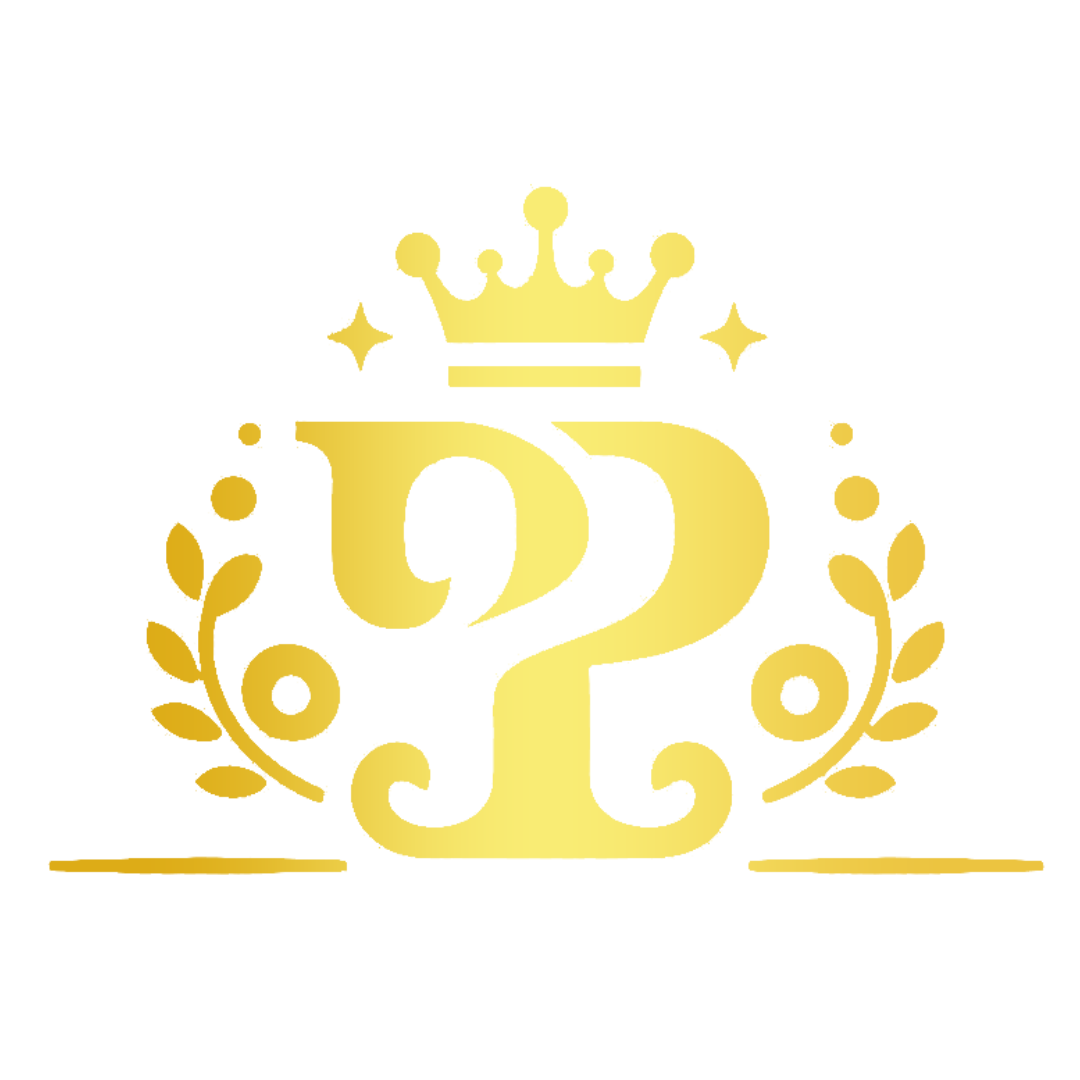How to Create Eye-Catching Audiograms and Video Highlights for Social Media
In today’s fast-paced digital world, attention spans are shrinking. If you have a podcast, simply posting audio clips isn’t enough to grab your audience’s attention. You need engaging visuals to stop the scroll and spark interest. That’s where audiograms and video highlights come in. These tools can make your podcast content more dynamic, increasing reach and engagement.
Why Audiograms and Video Highlights Matter
Did you know that social media posts with videos get 48% more views than those without? Audiograms and short video clips combine audio with visuals, making them perfect for platforms like Instagram, LinkedIn, and TikTok. These eye-catching formats not only attract attention but also make your content more shareable and engaging.
What is an Audiogram?
An audiogram is a short, animated waveform video that visually represents an audio clip from your podcast. It usually includes subtitles, a static or dynamic background, and branding elements like your logo.
What is a Video Highlight?
A video highlight is a short snippet from a video podcast or recorded interview. It focuses on a key moment to capture interest, often enhanced with captions, animations, or engaging transitions.
How to Create Scroll-Stopping Audiograms
1. Choose a High-Impact Clip
Select a short, compelling moment from your podcast. It should be something that sparks curiosity, delivers value, or shares an interesting insight. Keep it between 30 to 60 seconds to maintain attention.
2. Add Eye-Catching Visuals
Use tools like Headliner, Wavve, or Adobe Premiere Pro to create audiograms. Key elements to include:
- A moving waveform that reacts to the audio
- A professional-looking background (your podcast cover or a relevant image)
- Your logo for branding
- A progress bar to indicate clip length
3. Make It Accessible with Captions
Many people scroll social media with the sound off, so adding captions ensures your message gets across. Most tools offer automatic transcription, but double-check for accuracy.
4. Optimize for Each Platform
Different platforms have different best practices:
- Instagram & TikTok: Square (1080×1080) or vertical (1080×1920)
- Facebook & LinkedIn: Square or horizontal (1920×1080)
- Twitter: Square or horizontal
Creating Engaging Video Highlights
1. Pick a Powerful Moment
Choose a segment that provides a takeaway, answers a common question, or teases valuable content. Ideally, the clip should be under 60 seconds for short-form platforms and under 2 minutes for LinkedIn or YouTube Shorts.
2. Enhance with Engaging Edits
Editing makes all the difference. Use jump cuts, zoom-ins, or simple animations to keep the video visually interesting. Popular editing tools include CapCut, Descript, or Final Cut Pro.
3. Use Bold, Readable Subtitles
Captions should be large, bold, and easy to read. Tools like Kapwing or Rev help create dynamic subtitles that sync with your speech.
4. Add Branding & Call-to-Action (CTA)
Every video highlight should include:
- Your logo or watermark
- A CTA text overlay (e.g., “Listen to the full episode!”)
- A URL or social handle to guide viewers to your podcast
Maximize Engagement with Smart Posting Strategies
- Use Trending Hashtags: Research hashtags in your niche to boost discoverability.
- Post at Peak Times: Check platform analytics to post when your audience is most active.
- Encourage Interaction: Ask a question or add a poll in your caption to spark engagement.
- Repurpose Content: Turn one podcast episode into multiple audiograms and video snippets to keep content fresh.
Ready to Boost Your Podcast’s Visibility?
Creating engaging audiograms and video highlights takes time and skill—but you don’t have to do it alone. Want scroll-stopping audiograms and video highlights? ✂️ Try our service with a free trial episode! Let’s bring your podcast to life and increase your reach effortlessly.
Call – https://calendly.com/podcastprimeconsult/general
Free trial – https://podcastprimesolutions.com/get-started/
–
Looking to refine your audio or video podcast? We’re offering a FREE TRIAL to help you experience the difference expert production can make. Visit www.podcastprimesolutions.com to get started.
GET STARTED FOR FREE!
Experience the Podcast Prime difference with a
COMPLIMENTARY EDIT OF YOUR FIRST EPISODE
Click the button below to get started.
Prime all-in-one
We've put together everything in our arsenal into this PREMIUM ALL-IN-ONE PACKAGE. We will help you not just in making sure your listeners get the best audio or video experience, but we will also help you get the best possible ROI from your podcast.
Lead Generation and Sales Funnel
Monetization Strategies & Implementation
Audio & Video Production